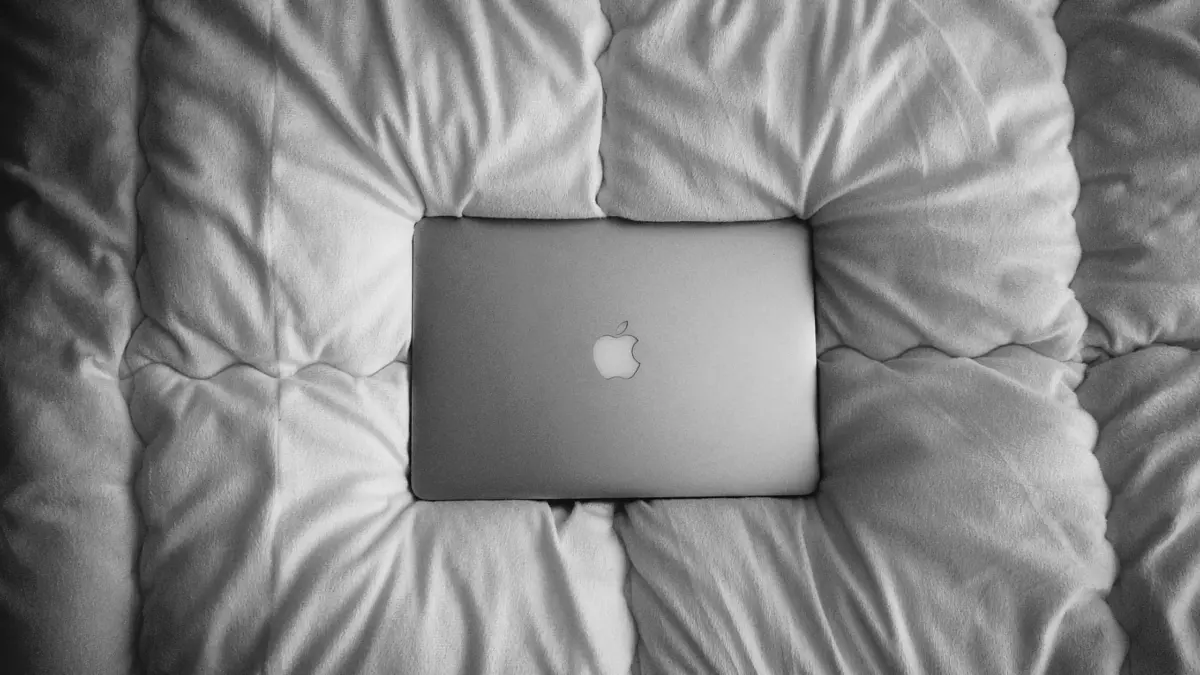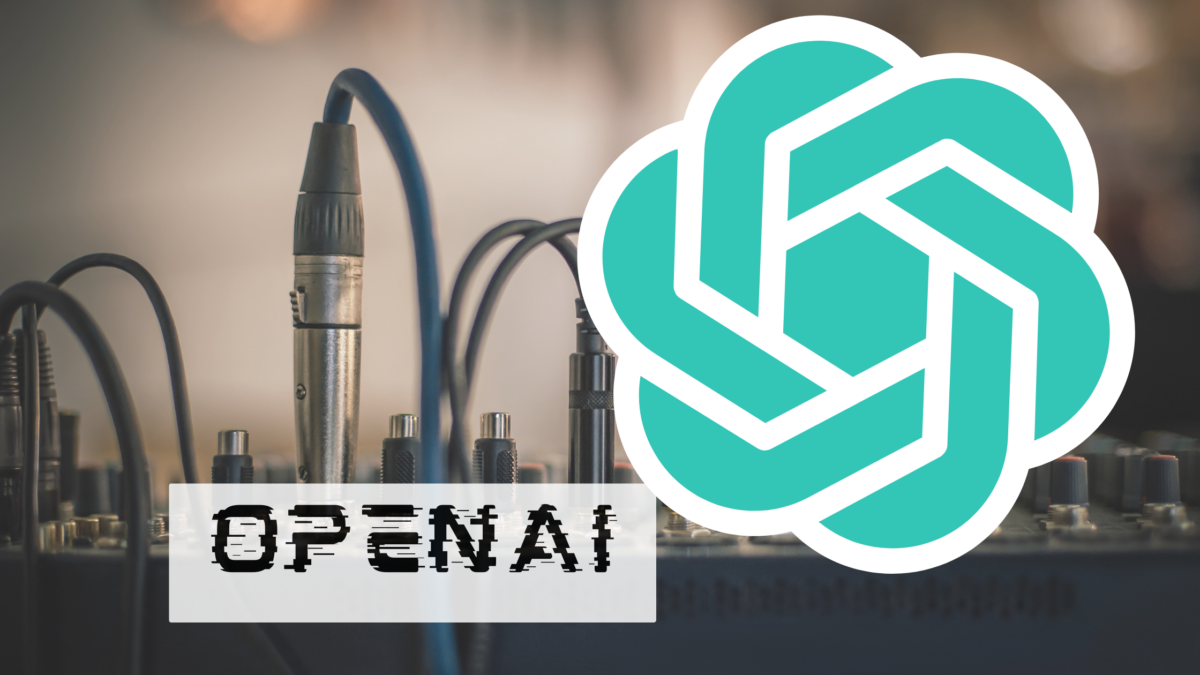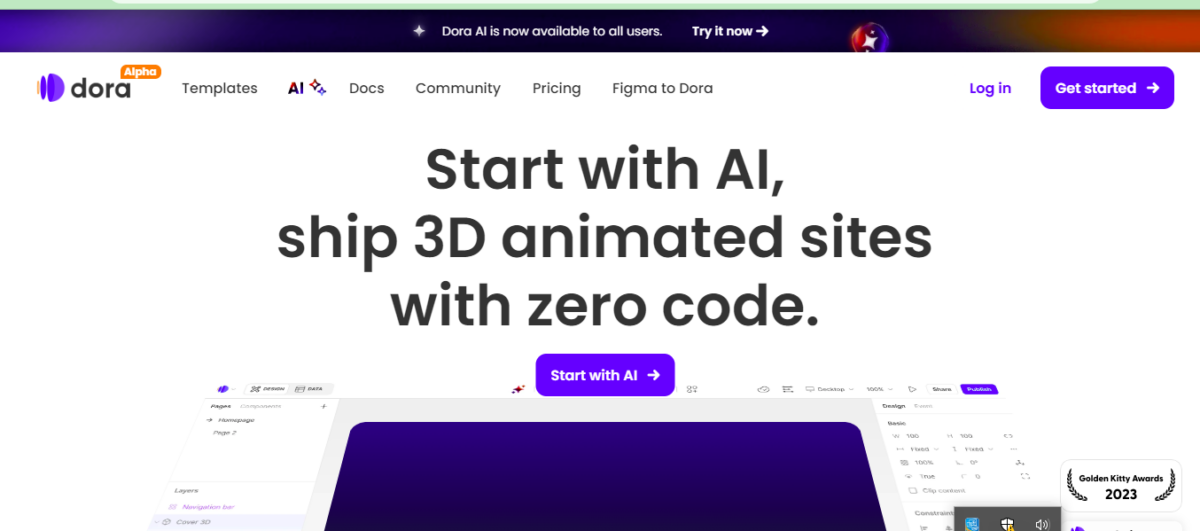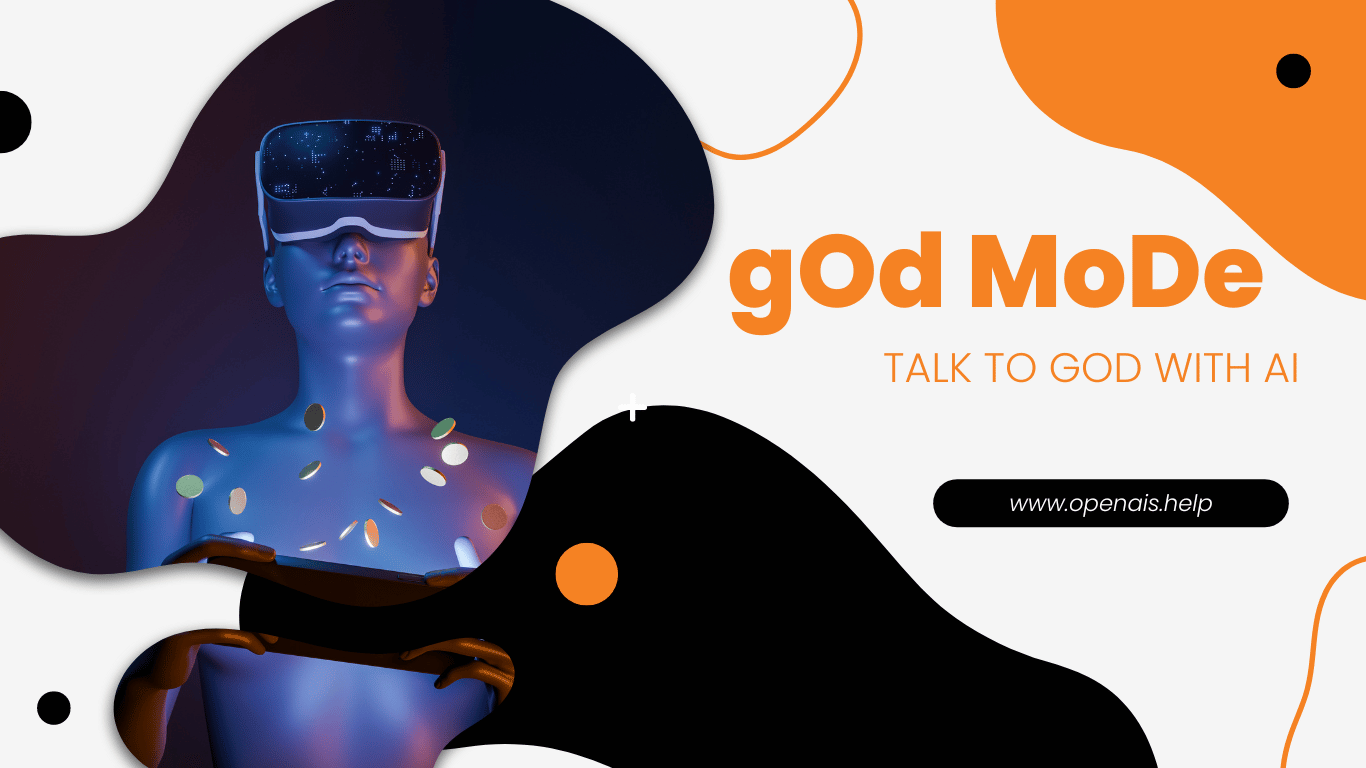How to Create Coupon Codes in WordPress : A Step-by-Step Guide using AI
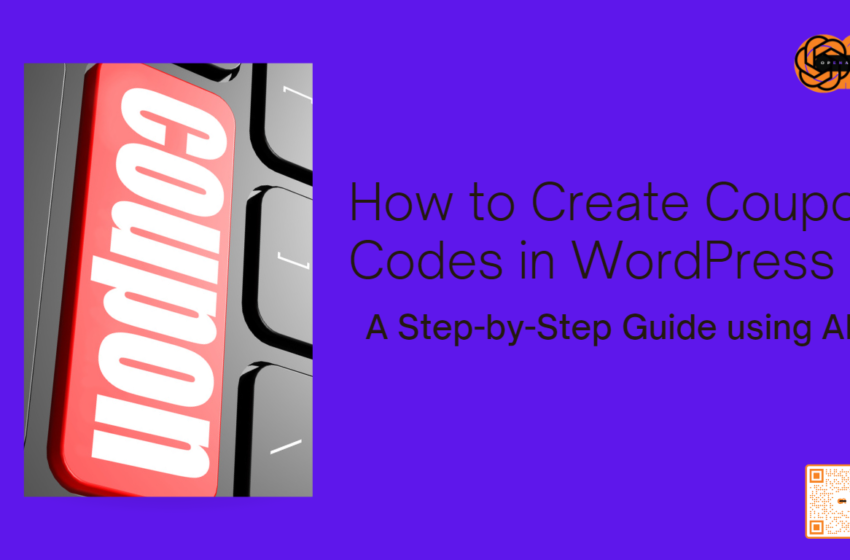
Introduction:
Coupon codes are an effective way to attract and engage customers on your WordPress website. By offering discounts or special offers, you can increase sales, build customer loyalty, and drive more traffic to your online store. Fortunately, creating coupon codes in WordPress is a simple process that can be accomplished with the help of a plugin. In this article, we will guide you through the steps to create coupon codes in WordPress, allowing you to enhance your marketing strategies and boost your business.
Step 1: Install and Activate a Coupon Plugin

The first step is to choose and install a coupon code plugin for your WordPress website. There are several plugins available, such as “Woo Commerce Coupons,” “Coupon Creator,” or “Smart Coupons.” Go to your WordPress dashboard, navigate to “Plugins,” click on “Add New,” and search for the desired coupon plugin. Install and activate the plugin of your choice.
Step 2: Configure Coupon Plugin Settings
After activating the plugin, locate the settings page for the coupon plugin. This can usually be found under the “Coupons” or “Marketing” section of your WordPress dashboard. Take some time to explore the various options and configurations available, such as coupon code length, usage limits, expiry dates, and discount types. Adjust these settings according to your specific marketing goals and requirements.
Step 3: Create a New Coupon
Once you have configured the plugin settings, it’s time to create your first coupon code. Locate the option to create a new coupon and click on it. You will be presented with a form where you can input the necessary details for your coupon. Some essential fields to consider include:
– Coupon code: Enter a unique code that customers will use to redeem the coupon.
– Discount type: Select the type of discount you want to offer, such as a percentage off, fixed amount, or free shipping.
– Coupon amount: Specify the discount value or percentage.
– Usage limits: Set the maximum number of times the coupon can be used by customers.
– Expiry date: Determine the date when the coupon will expire.
Step 4: Customize Coupon Restrictions (Optional)
If you want to apply certain restrictions to your coupon code, you can use the plugin settings to customize them. For instance, you can limit the coupon to specific products or categories, set a minimum order amount for eligibility, or restrict the coupon to specific user roles or customer groups. These restrictions can help you target specific audiences or control the usage of your coupon.

Step 5: Publish and Promote Your Coupon
After you have created and customized your coupon code, save your settings and publish the coupon. This will make it available for customers to use on your website. Consider promoting your coupon through various marketing channels such as email newsletters, social media posts, or website banners. This will help increase awareness and encourage customers to take advantage of the offer.
Conclusion:
Creating coupon codes in WordPress is a powerful strategy to boost sales and engage customers. By following the step-by-step guide outlined in this article, you can easily set up coupon codes on your WordPress website using a coupon plugin. Remember to tailor your coupons to align with your marketing objectives and monitor their performance regularly. With well-designed and effectively promoted coupon codes, you can drive more traffic, increase conversions, and build lasting customer relationships.